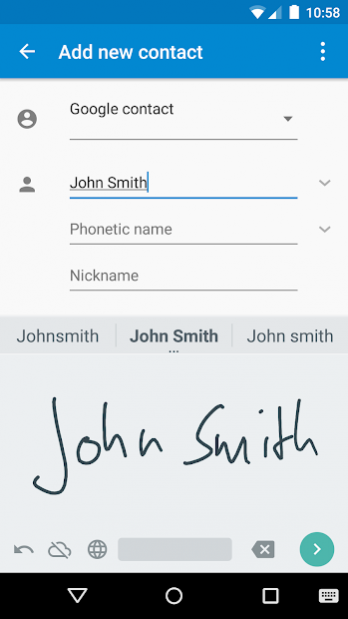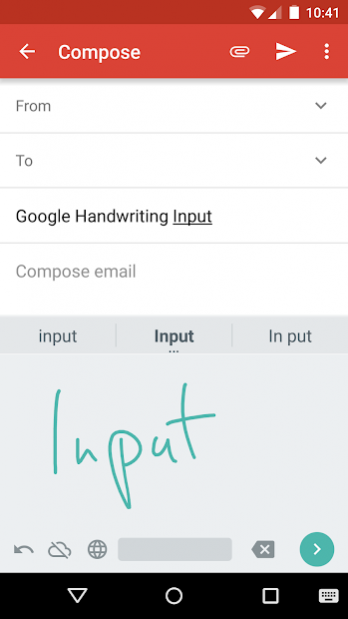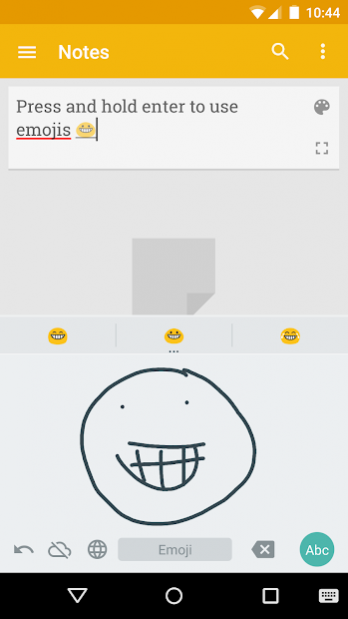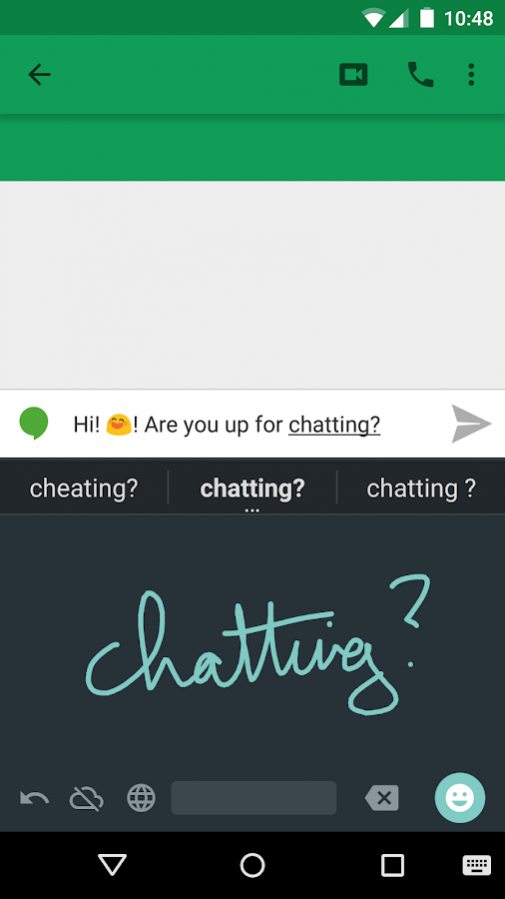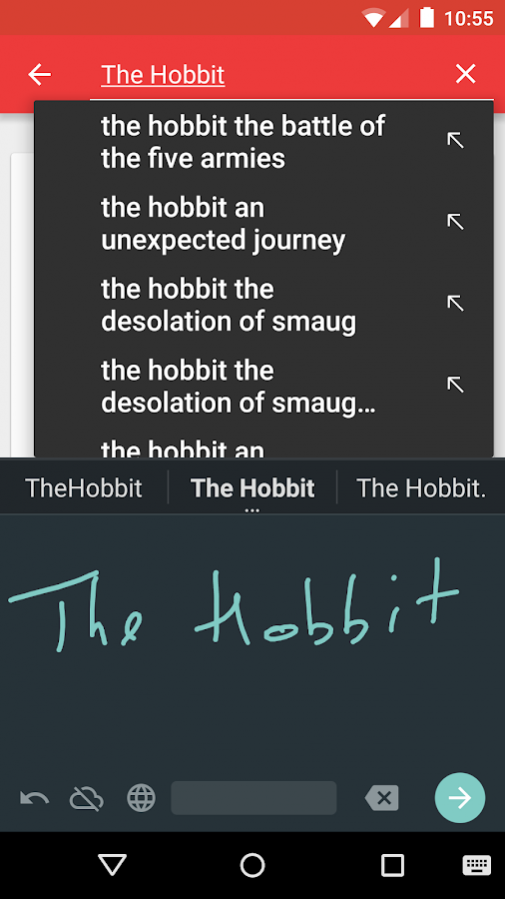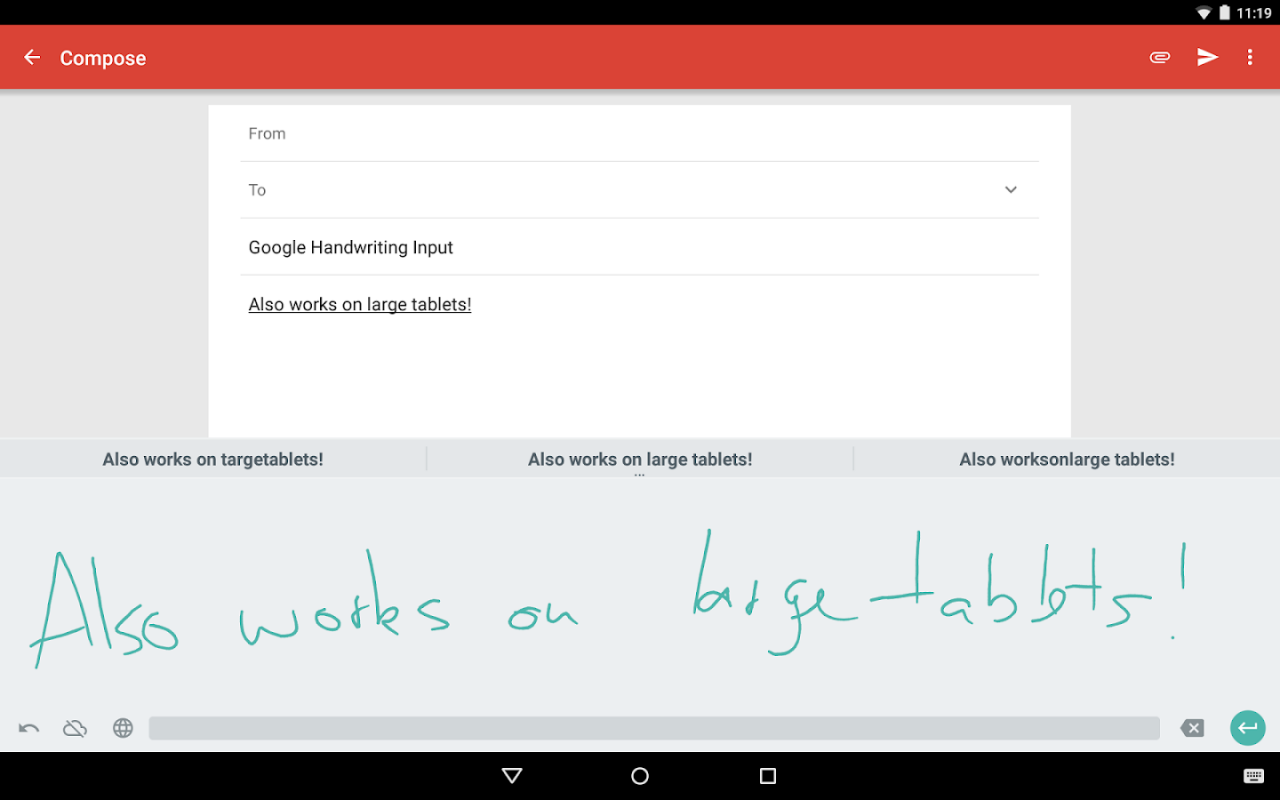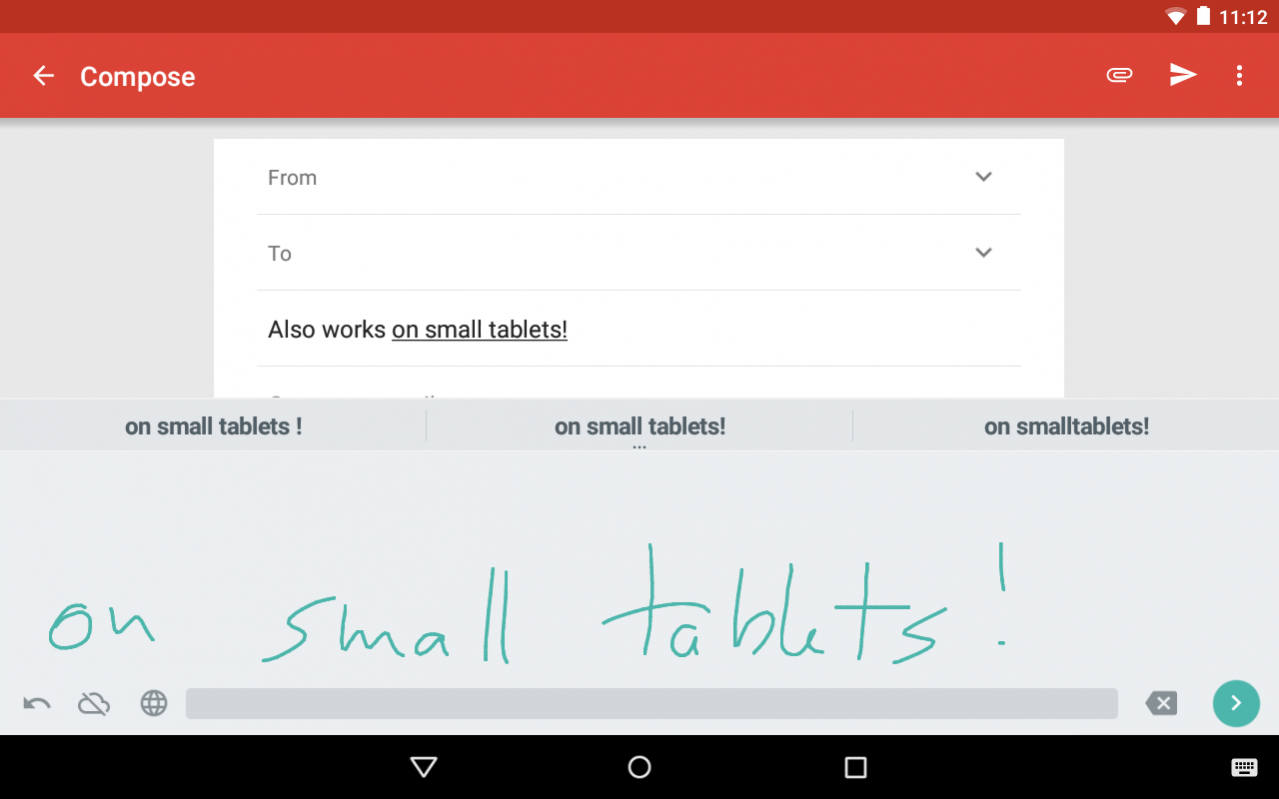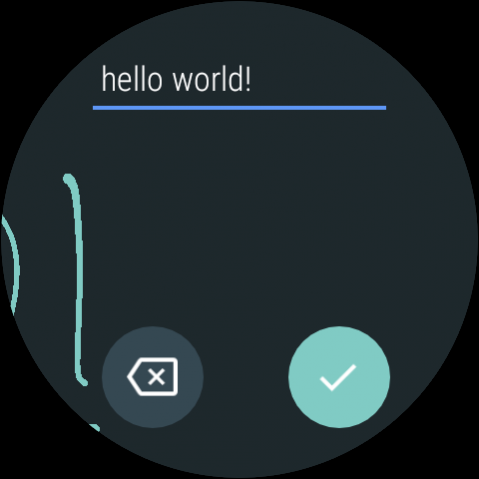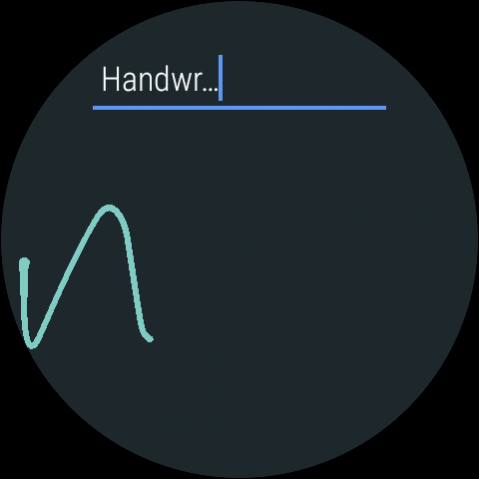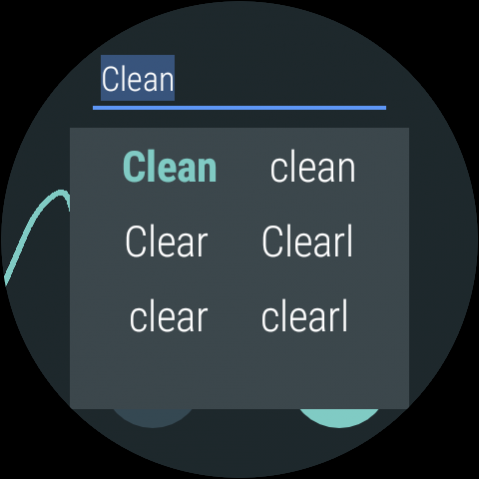Google Handwriting Input
Free Version
Publisher Description
Google Handwriting Input is a stand-alone keyboard which allows you to handwrite text on your phone or tablet in 100 languages. It supports printed and cursive writing, with or without a stylus. Google Handwriting Input also supports more than a thousand emojis, so you can express yourself in any Android app.
Note: As of mid 2018, Gboard - the Google Keyboard allows for both handwriting and keyboard input. Google Handwriting Input is in maintenance mode, and new languages and improved recognizers will be deployed only to Gboard, so we encourage you to visit https://support.google.com/gboard/answer/9108773 to give it a try and let us know if you encounter any problems.
Key features:
• A useful complement to touchscreen typing or voice input
• A fun way to enter emojis by drawing
• Useful for languages that can be challenging to type on a standard keyboard
• Works across your Android phones and tablets running Android 4.0.3 and up
• If you claim your handwriting is terrible, try it out and see if it can convince you otherwise
About Google Handwriting Input
Google Handwriting Input is a free app for Android published in the System Maintenance list of apps, part of System Utilities.
The company that develops Google Handwriting Input is Google LLC. The latest version released by its developer is 1.0.
To install Google Handwriting Input on your Android device, just click the green Continue To App button above to start the installation process. The app is listed on our website since 2020-02-10 and was downloaded 54 times. We have already checked if the download link is safe, however for your own protection we recommend that you scan the downloaded app with your antivirus. Your antivirus may detect the Google Handwriting Input as malware as malware if the download link to com.google.android.apps.handwriting.ime is broken.
How to install Google Handwriting Input on your Android device:
- Click on the Continue To App button on our website. This will redirect you to Google Play.
- Once the Google Handwriting Input is shown in the Google Play listing of your Android device, you can start its download and installation. Tap on the Install button located below the search bar and to the right of the app icon.
- A pop-up window with the permissions required by Google Handwriting Input will be shown. Click on Accept to continue the process.
- Google Handwriting Input will be downloaded onto your device, displaying a progress. Once the download completes, the installation will start and you'll get a notification after the installation is finished.